Rider Resources
You will find answers and resources to the most commonly asked questions and problems here. If you have an issue that you cannot find here, please feel free to reach out to support@coloradodrivers.coop
Frequently asked questions
How to book a ride
To book a ride, please do the following:
Step 1. Open the app
After logging into your account, you’ll land on the homepage. Tap the “Where to?” search bar.
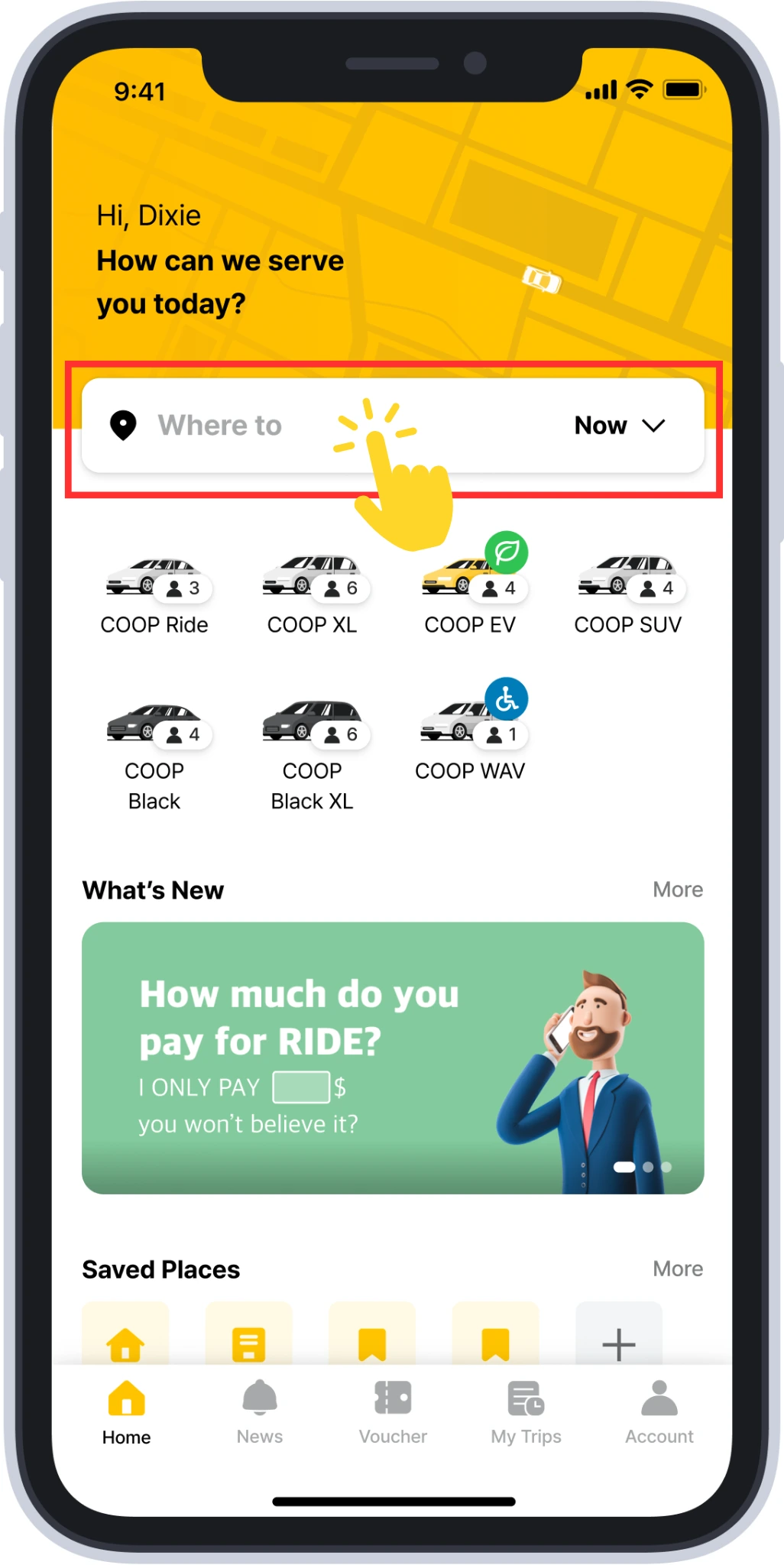
Step 2. Set your pickup location
Enter or confirm your pickup spot on the map.
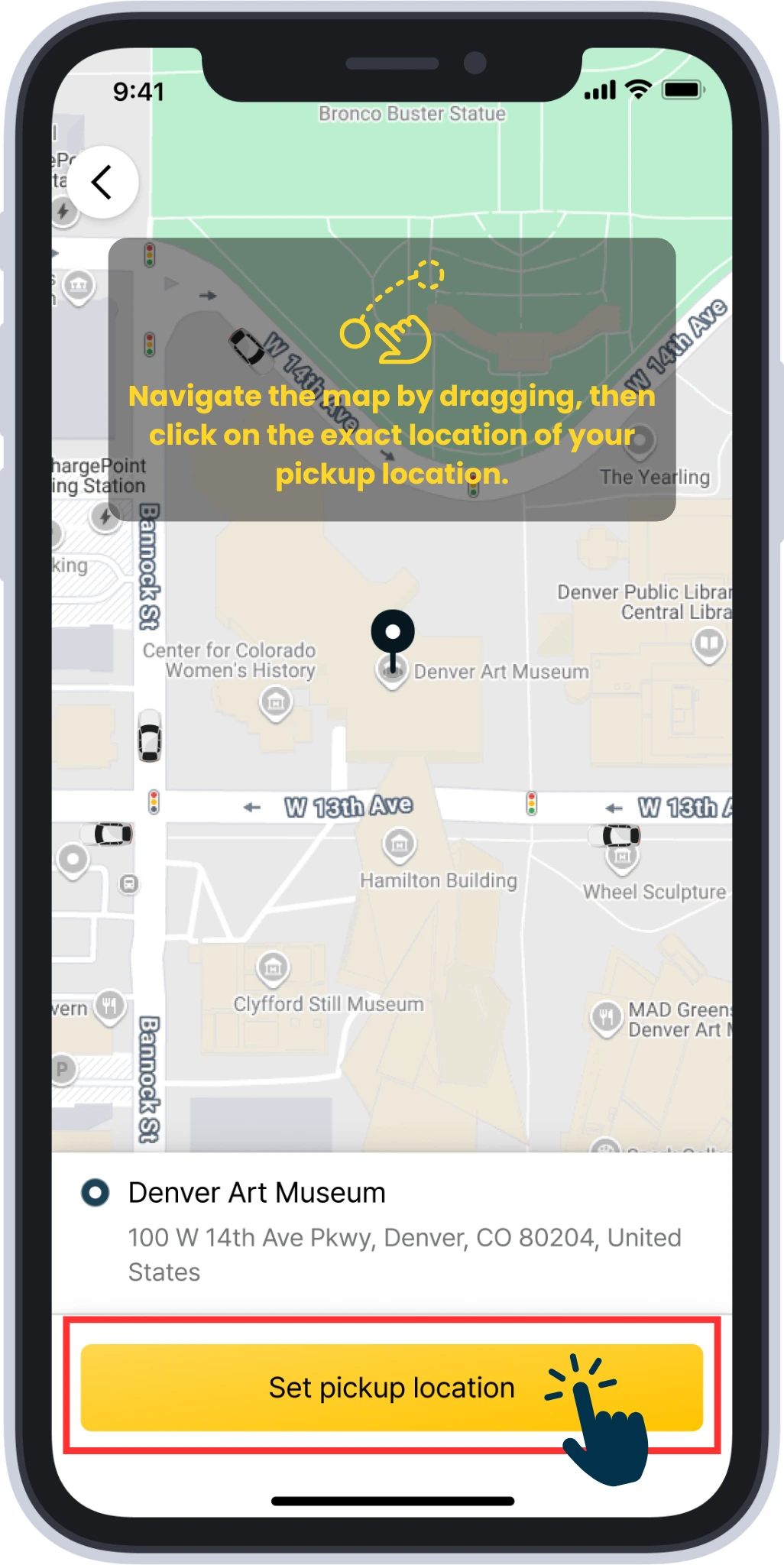
Step 3. Choose your ride type
Select the car or ride option that best suits your needs. Then tap Book.
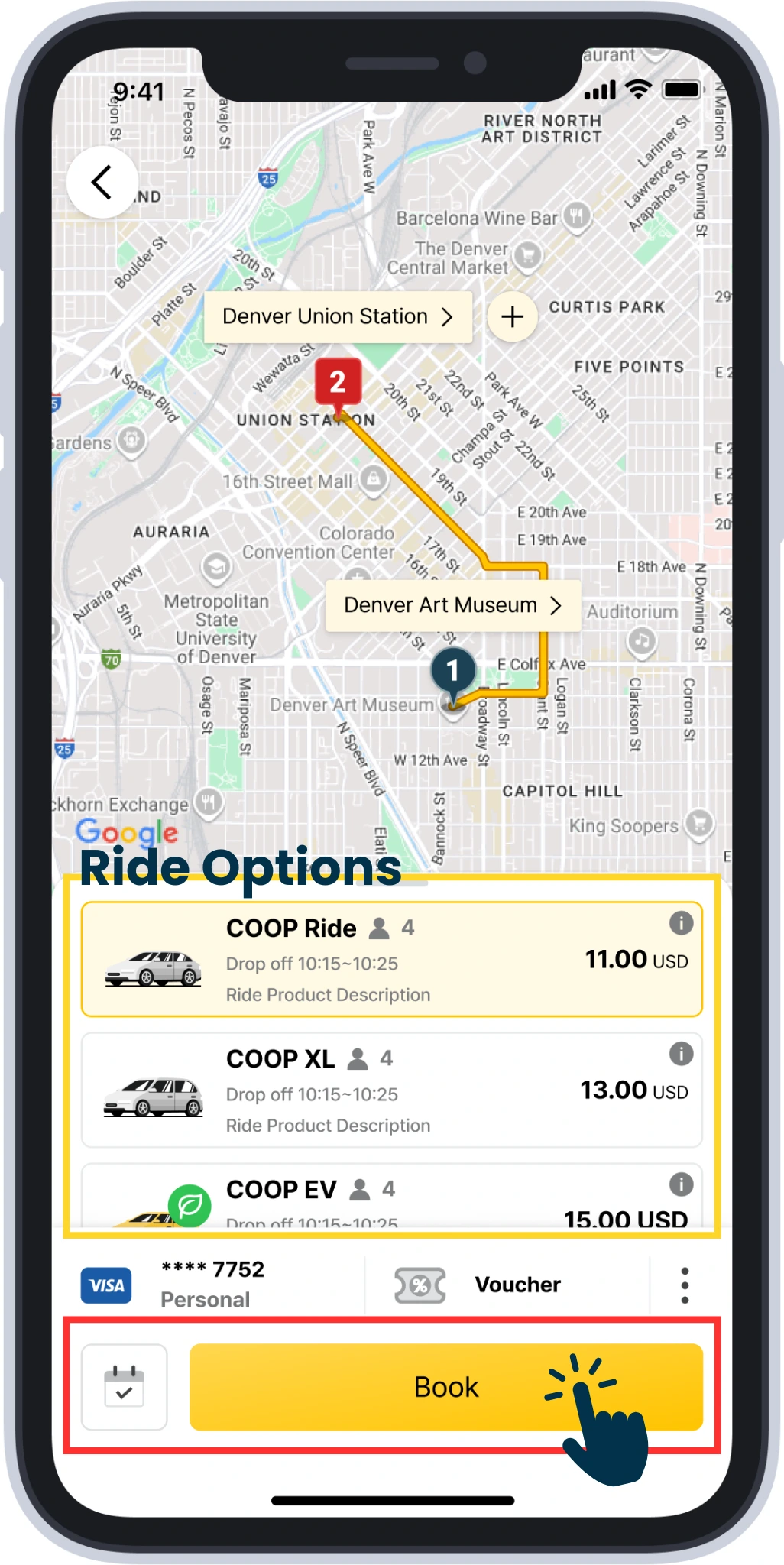
Step 4. Meet your driver
Once your ride is confirmed, you can track your driver’s arrival on the map. You also have the option to call or message your driver for updates.
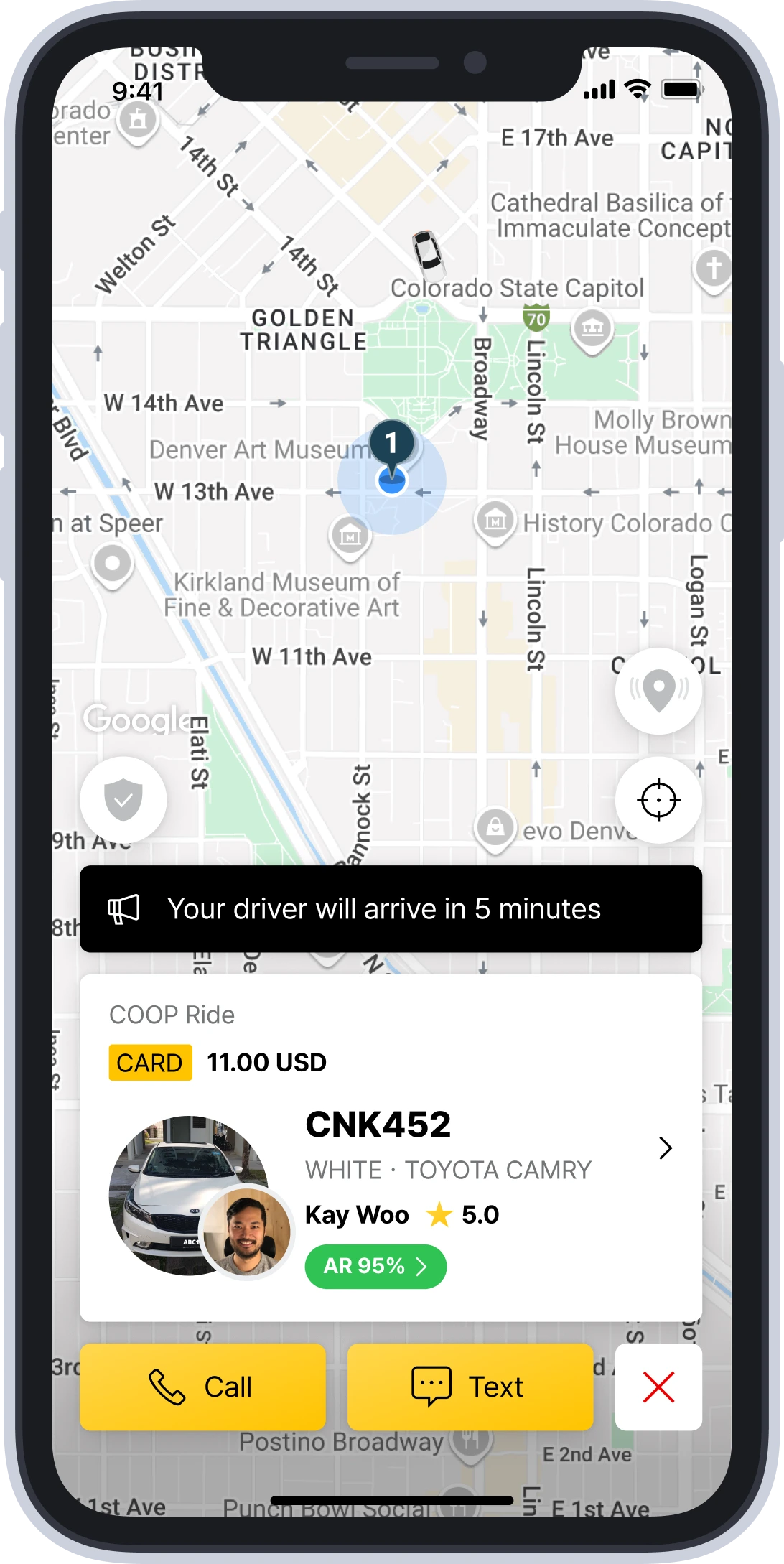
How do I schedule a ride
To schedule a ride, please do the following:
Step 1. Set pickup details
On the homepage, tap the “Where to?” search bar, then choose your pickup location on the map.
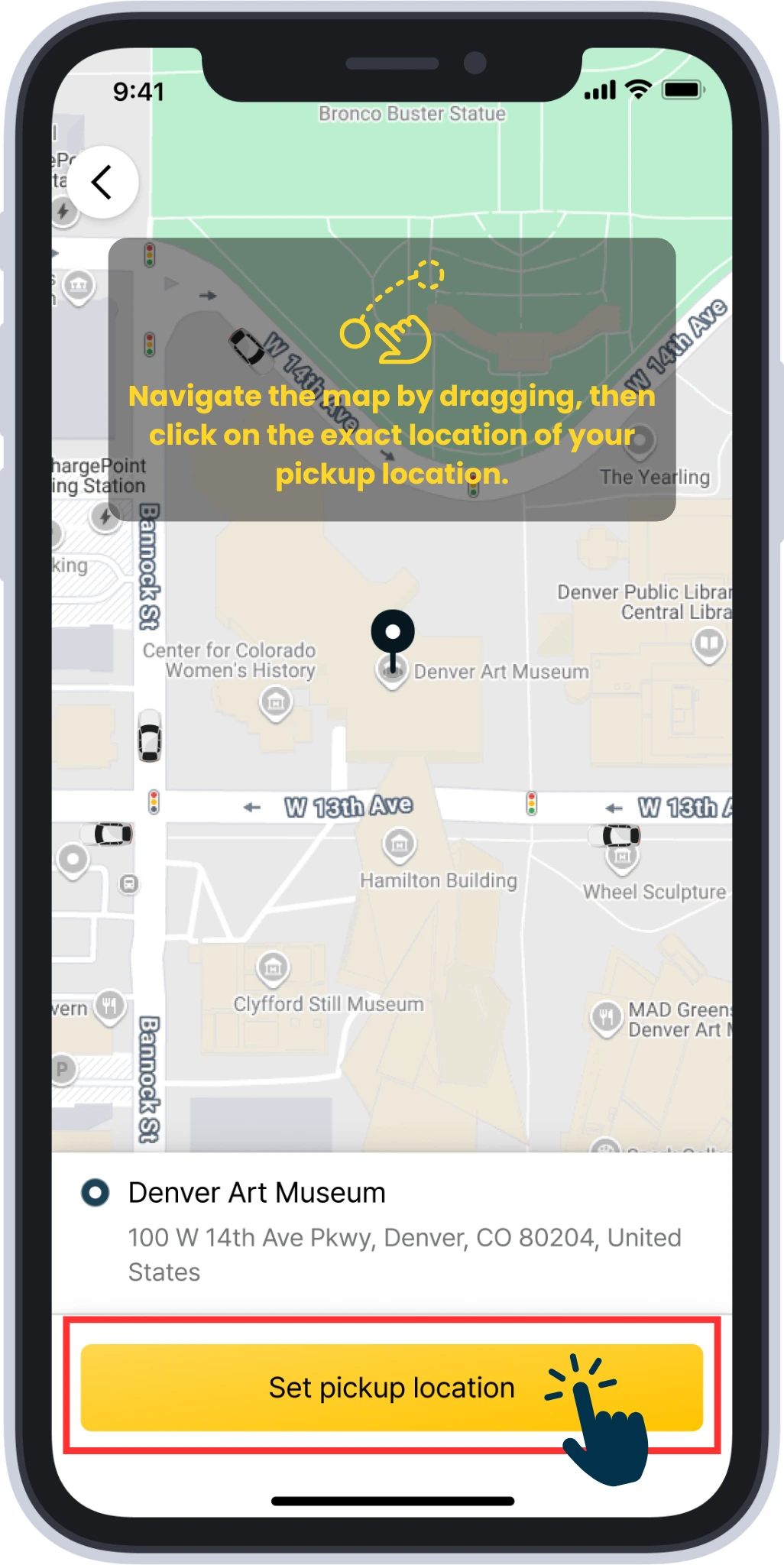
Step 2. Click the schedule icon
Tap the calendar icon next to the Book button.
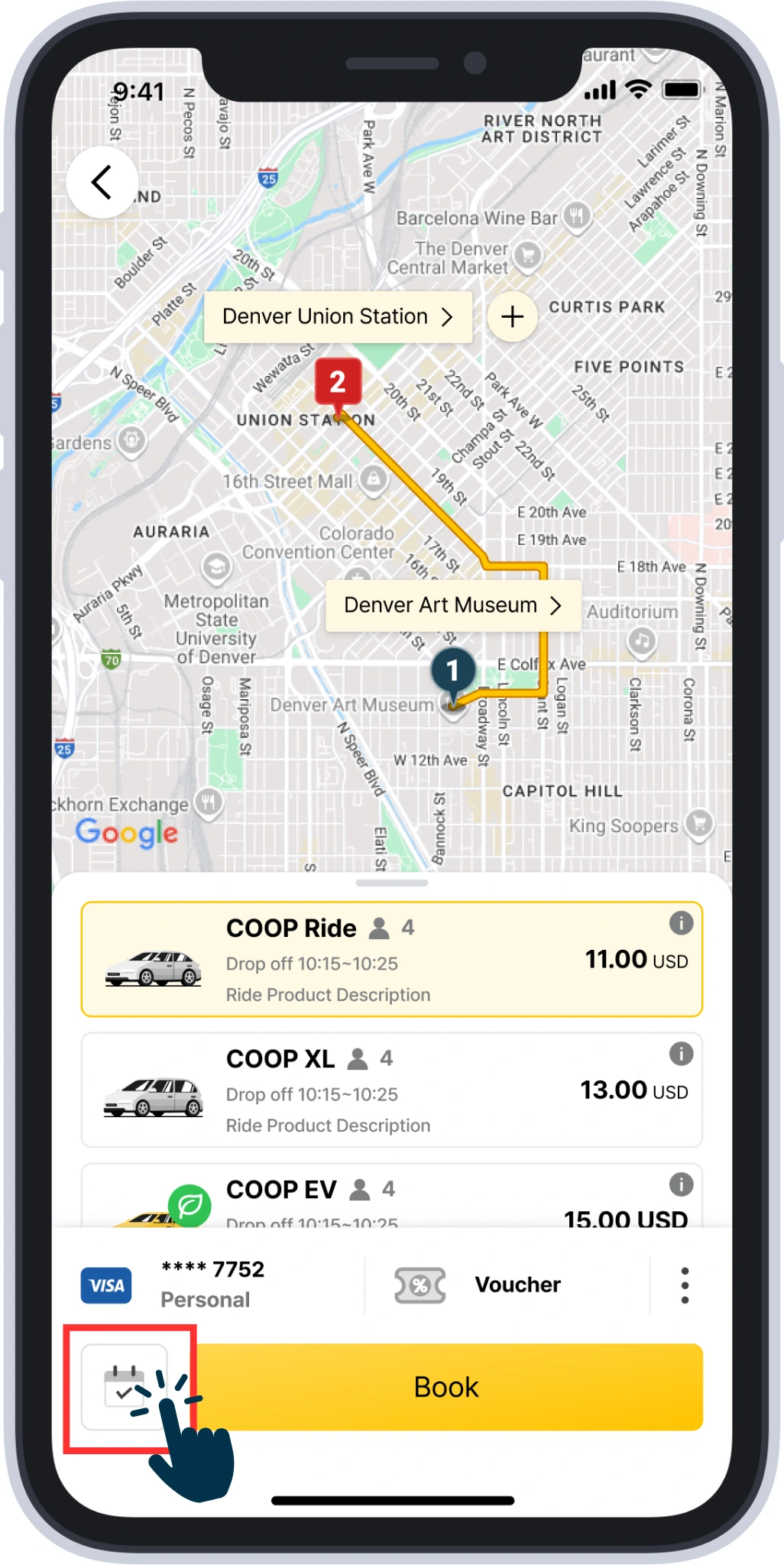
Step 3. Pick date and time
Select your preferred pickup date and time. The booking fee will be shown.
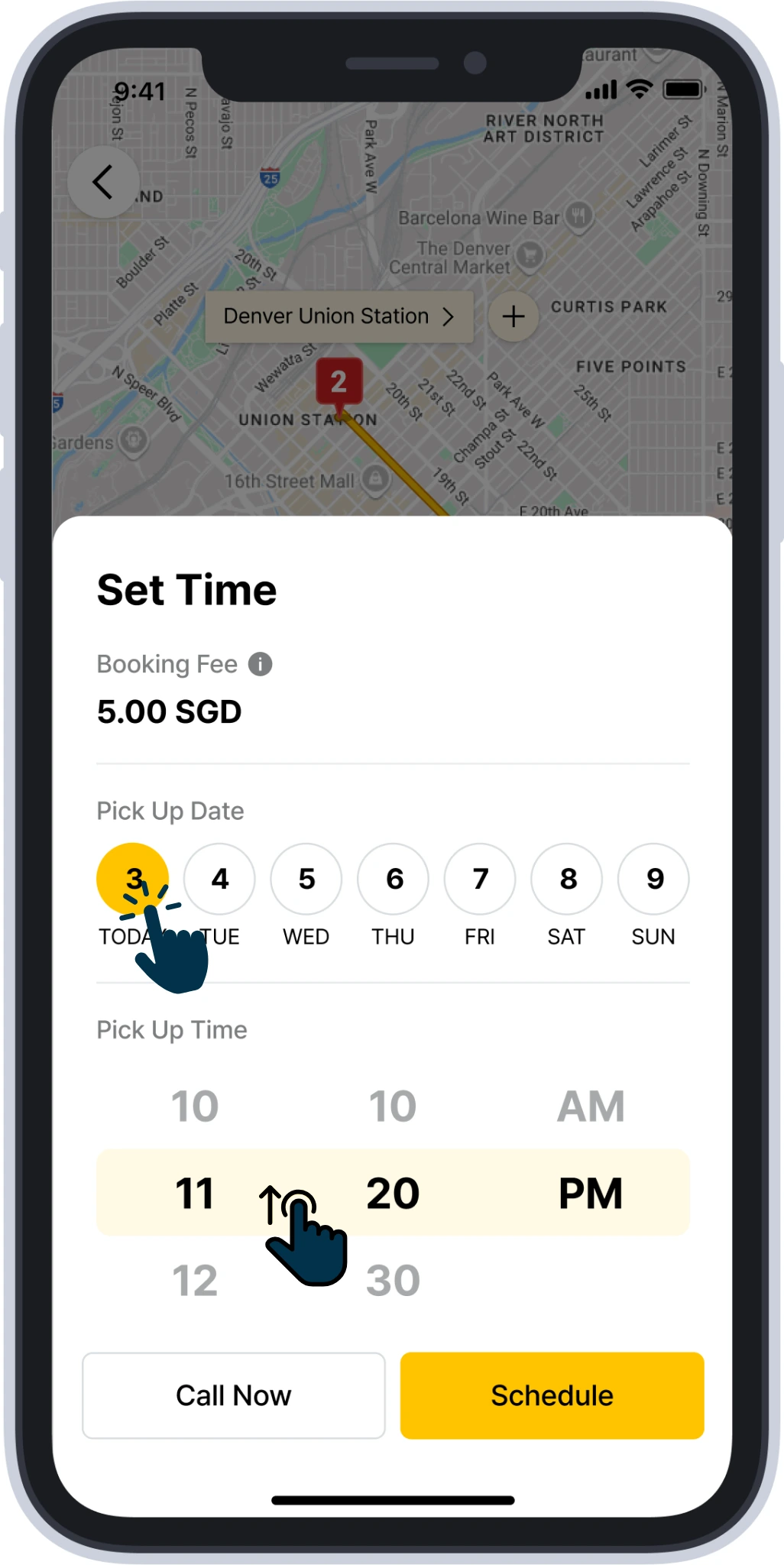
Step 4. Confirm your ride
Tap Schedule to confirm, or choose Call Now if you need immediate pickup.
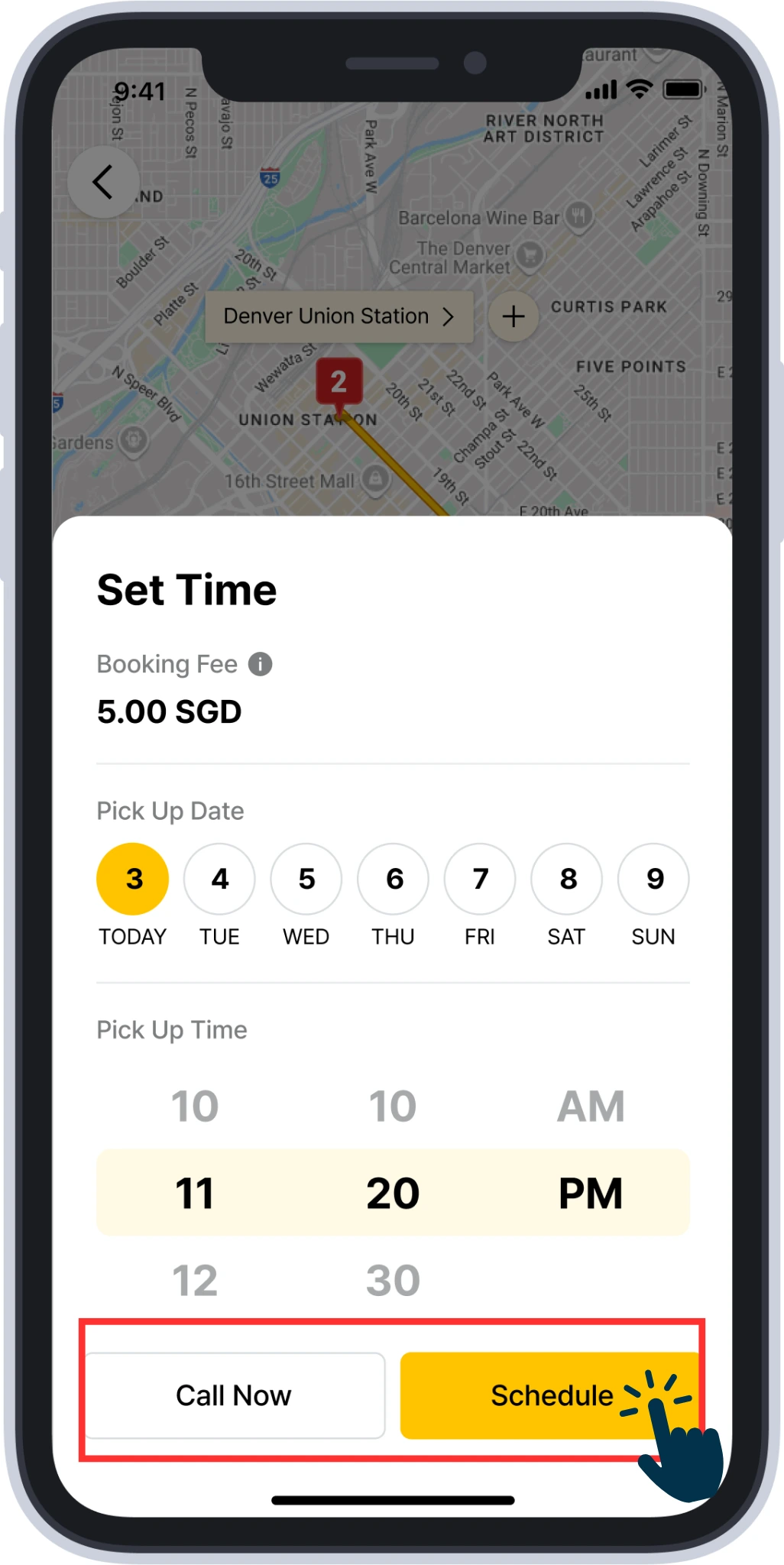
How do I add or update my credit card?
To update or add a new credit card, please do the following:
Step 1. Log in to your account
Open the app and log in with your credentials.
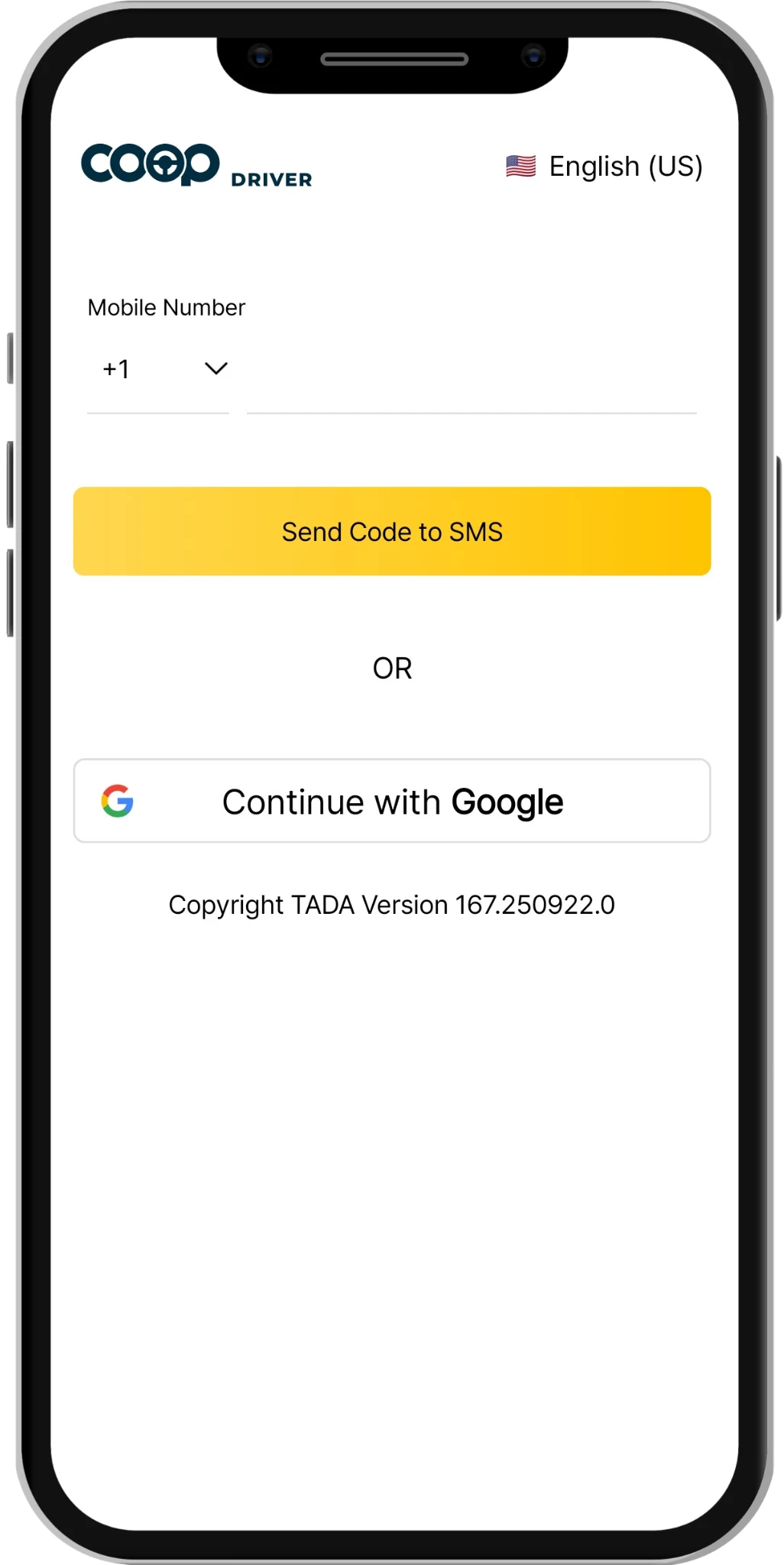
Step 2. Go to Account
Tap the Account icon at the bottom right of the app.
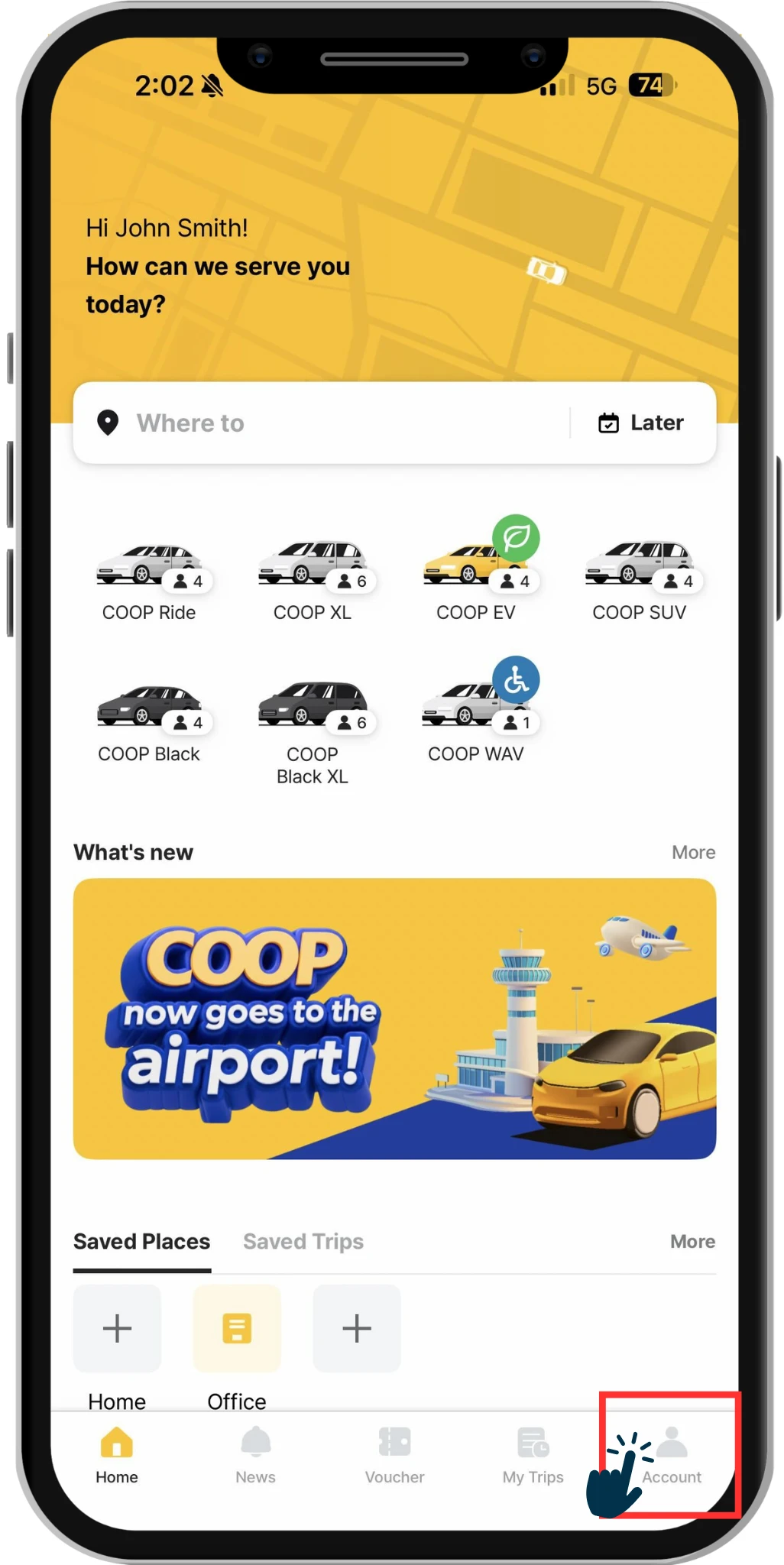
Step 3. Open Payment Methods
On the Account screen, select Payment Method.
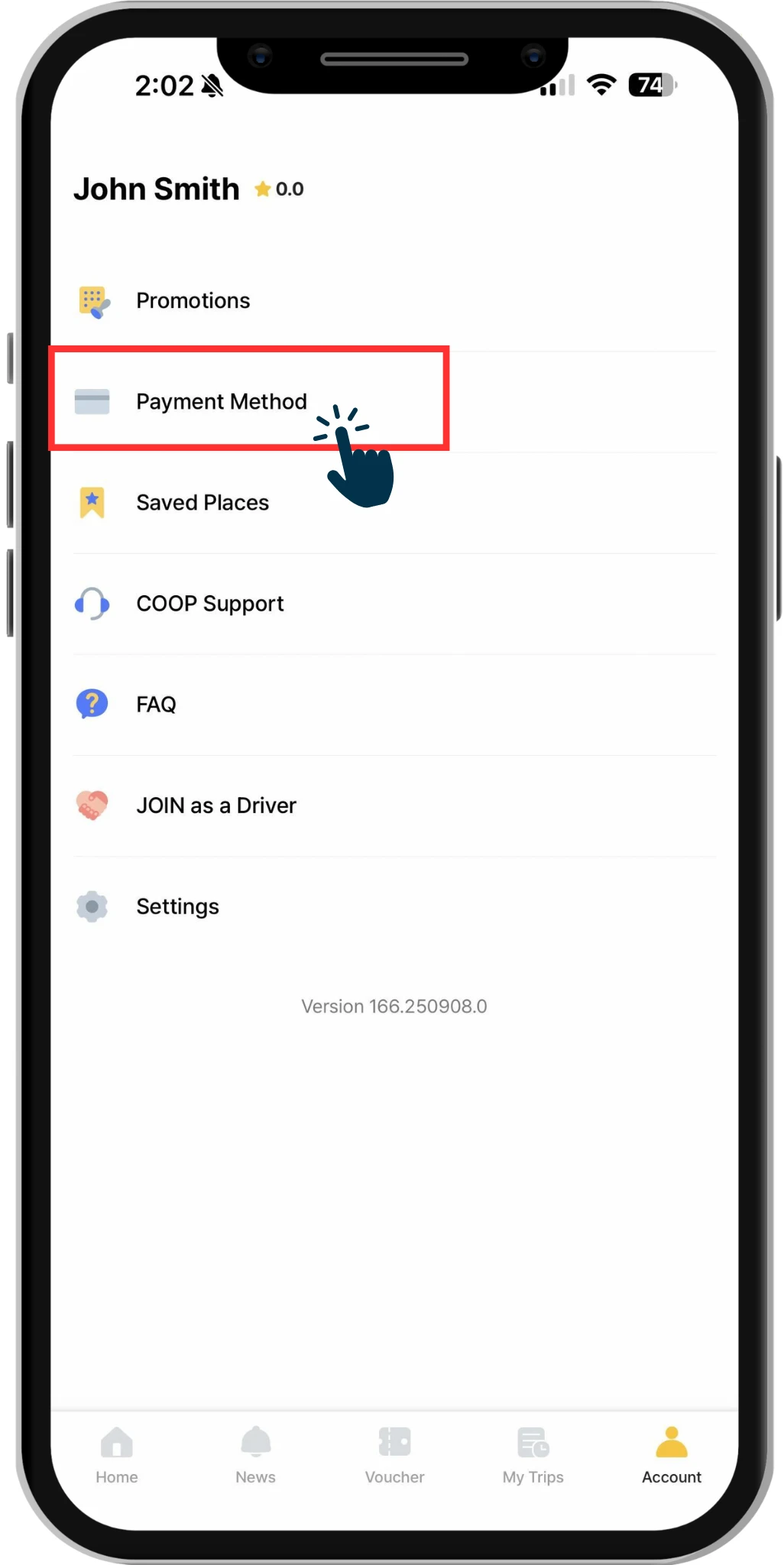
Step 4. Add or remove a payment method
To add, tap the Add Payment button at the bottom of the screen.
To remove, tap the three dots next to the payment method you want to delete.
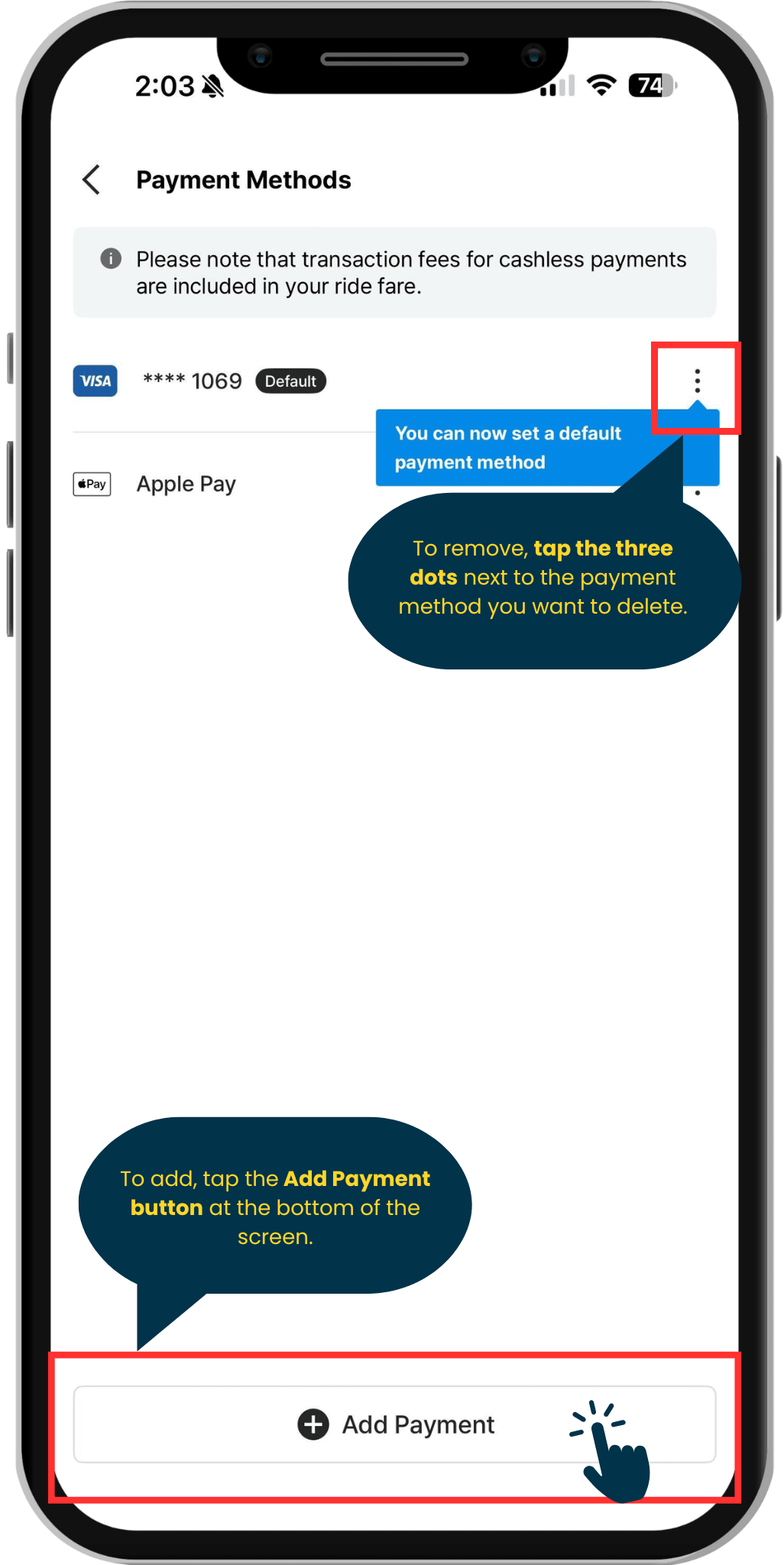
I did not receive a receipt.
You should receive a receipt sent to the email saved in your personal profile. The email is sent from [email protected]. Please make sure to add this email to your safe list to prevent the email from going to spam.
How do I report a problem or bug with the app?
To report a problem or bug with the app, please visit this link to submit your problem.
What if I lost something in the car?
As a rider, you are responsible for any loss of personal belongings. If you lose something
during your ride with DCC, you can take the following actions at your discretion:
- Reach out to the person who drove you to your destination to check if they have it. If so, you can arrange with them about the best way to retrieve your item. You cannot demand a driver to deliver the lost item to you.
- Be ready to pay a $18 return fee if the driver accepts to drive to return the item
- Visit the office to check if the item was returned to our headquarters
We will do our best to help you if you misplace anything on one of our rides, but as previously
stated, please note that neither the cooperative nor the driver-members are responsible for lost
items.
Cancelling a ride
Cancellation fees may be charged to riders if they cancel the trip 3 or more minutes after requesting their ride. The amount you pay will depend on where you cancel during the trip. You will be charged either a minimum fee of $5 or a fee based on the actual time and distance covered by the driver.
If you cancel a trip within 3 minutes after you request the ride, no cancellation fee will be applied. If it doesn’t appear within two days, contact us for assistance.
You will be charged a cancellation fee if:
- You cancel the ride after a driver has been matched.
- More than 30 seconds after the driver accepts your ride.
- The driver is on their way to pick you up.
- The driver is scheduled to arrive within the designated pickup time.
- After your driver arrives.
- You are in the car and you decide to end the trip while en route
- You cancel 3 or more rides in a 15-minute timeframe.
- If a rider requests a ride for someone else, they will be charged any cancel or no-show fees for that ride.
You may be charged a no-show fee if you don’t show up when your driver:
- Arrives to pick you up.
- Waits the allotted time or longer.
- Attempts to contact you, or you contacted your driver but you still don’t show up.
- The no show fee is $3.50 charged on the rider
Safety guidelines for riders
At the Drivers Cooperative - Colorado, we are committed to ensuring the safety of drivers, riders, and our community in a positive, secure, and non-discriminatory environment.
To read the full safety handbook, please click here.
What should I do if I am riding with a child?
Riders should comply with applicable laws when traveling with infants and small children. Regulations include:
- Riders must provide and properly install an appropriate car seat for infants and small children.
- Children aged 12 and under should ride in the back seat.
- If a child does not meet the height and weight safety standards for the car seat, or if the driver feels the child cannot be safely transported, the driver may cancel the ride.
What do I do if I left something in the car?
Visit our Lost and Found page to learn how to report lost items.
Do Coop Rideshare go through a background check?
Every driver goes through an initial and an annual background check conducted by Checkr, which includes the following:
- Motor Vehicle Record
- National Search
- Global Watchlist Search
- Sex Offender Search
- SSN Trace
In addition, all drivers participate in an orientation where they are informed about safety requirements and violations that can result in immediate deactivation.
You can view an overview of this orientation here- Driver Orientation Video.
Do you have liability insurance?
Yes, we do have liability insurance. This can be found here.
Rider Complaint Form
If you experienced an issue during your ride, please use the form below to submit your concern. Our team will review your report and get back to you as soon as possible to ensure a safe and reliable experience for all riders.
Subscribe to Our Newsletter
By subscribing our newsletter, you will receive the most updated news about our coop and coop movements in the U.S. Be a part of the movement!